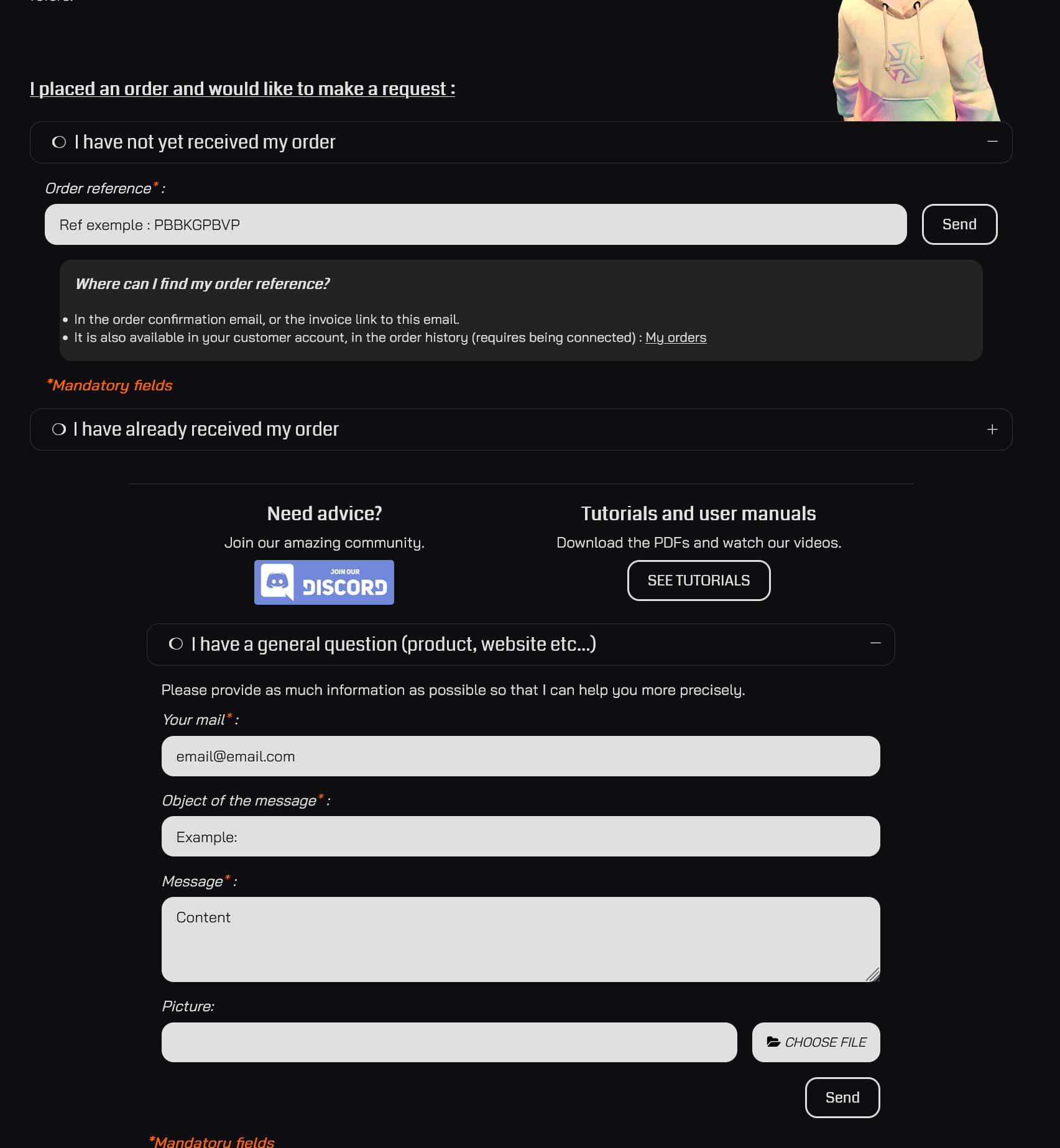Support Customer Service
- How do I contact you about an issue or a question? To contact us directly, go through this support page on the website. When using the form where you submit your order number, support ticket responses will be sent to the e-mail address attached to your order or your account.
- Is the Support system automated? No. Humans manually read every support ticket and manually respond to each one. We pay attention to your requests and do our best to fulfill them when responding. This includes things such as requesting we respond to a different e-mail address, etc.
- How long does it take to receive a response? Typically 1 work day. We respond to tickets in the order they were made. I.e. if we receive x amount on Saturday, we go through all of those before answering ones sent on Sunday. If you sent your ticket over the weekend, there is a chance we may not get to it until Tuesday depending on the volume of tickets created before yours. As always, make sure to check your spam folder, sometimes our response goes there.
- Why can't you just help me through the discord with my issue? While we can help with more basic things on the discord server, anything that requires pulling order info, such as to file a warranty claim to replace a broken part, an issue with shipping taking a while, or more complex haptic device troubleshooting needs to go through our website's support system. Through this system we can directly access any necessary information. We can't do this through discord. For this reason, we will direct customers to support on the website. Additionally, @Jon (Bounty_V) who primarily runs and maintains the discord, is located in a different country and does not have access to our internal system, or various information. Support through the website will always have the best and most accurate answers. If you are directed to go through support, it is likely because we cannot help you further in the discord.

- I don't have the order number, which form do I use about an issue with my product? "I have a general question (product, website, etc...)" Is the form you would use. With this form, you submit your e-mail address you want to be contacted through, and can attach files like the other forms. Refer to image below.
- I received a reply to my support ticket, how do I respond? Please respond directly to the e-mail you received for all further communications regarding your support ticket. Going through the form again just creates a brand new ticket, entirely separate of your existing one. This will increase the time it takes for us to resolve your issue.
- I sent a support ticket a few days ago or longer and haven't received a response? Read carefully through the support webpage. All information regarding expected time to response, and our office hours etc. are displayed. Make sure to check your spam folder in case the response is there. If you did not yet receive a response, submit another ticket through the support form. Consider going through the general form (located below the one you would've used previously, on the same webpage) and manually submitting your e-mail address in the form with all other relevant information. If you have another e-mail address consider using that one, in case for whatever reason your address isn't receiving the responses we send.