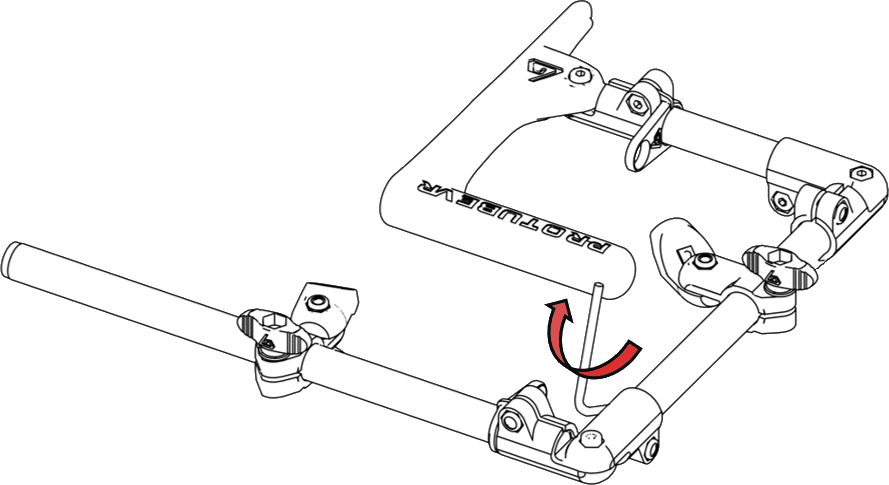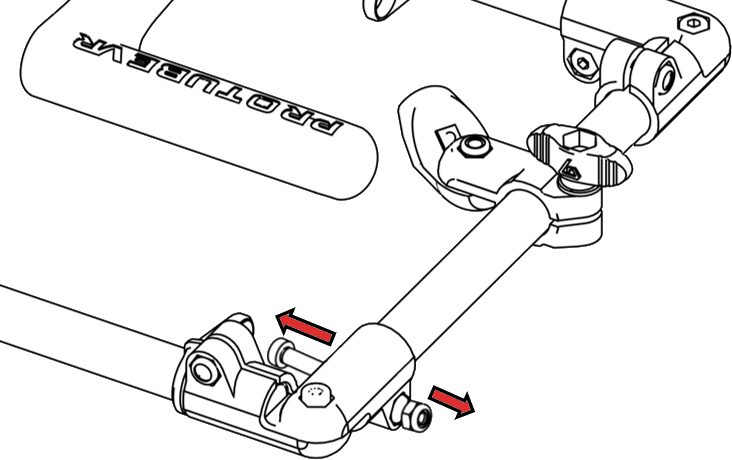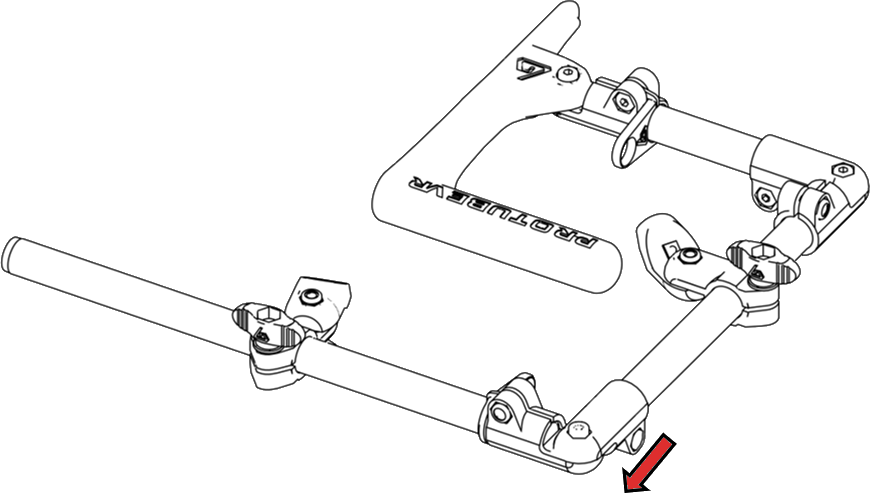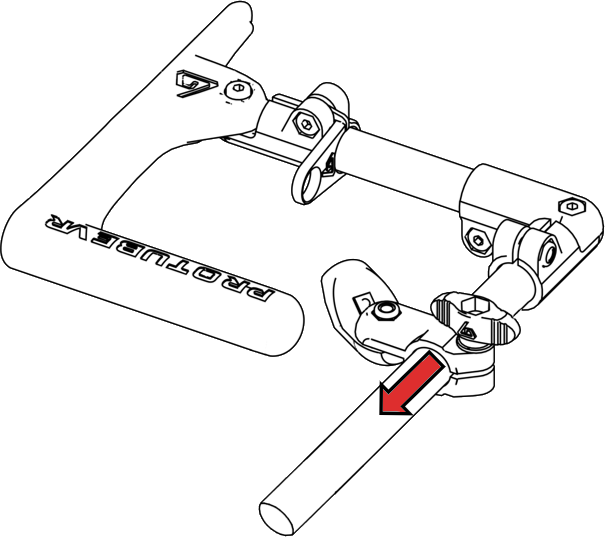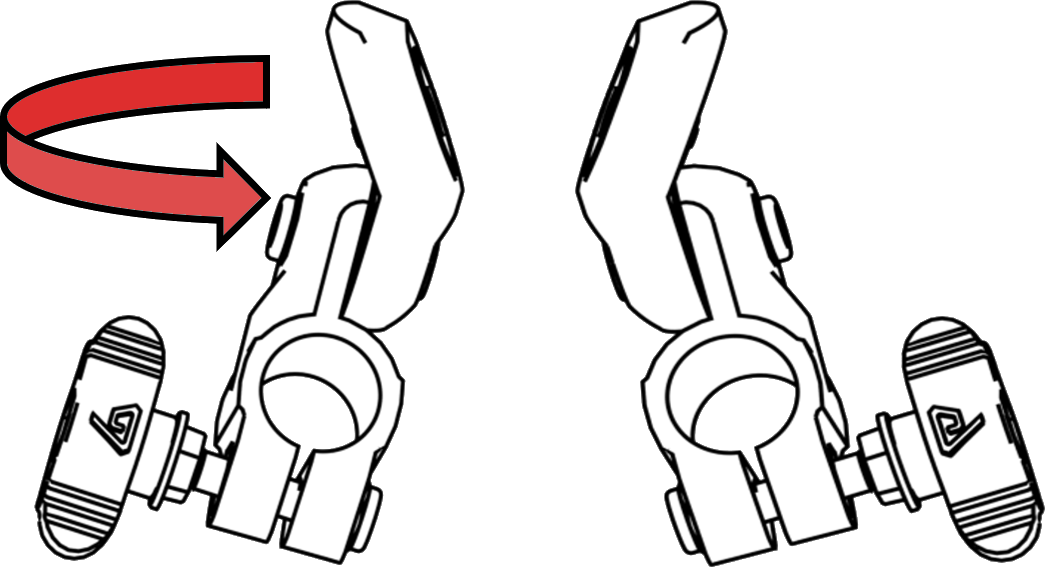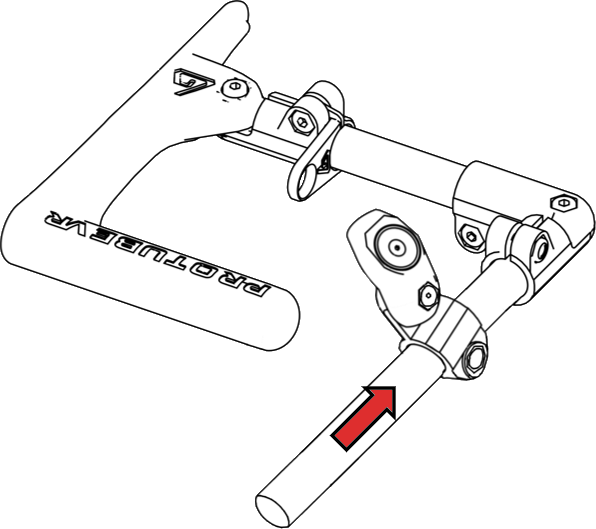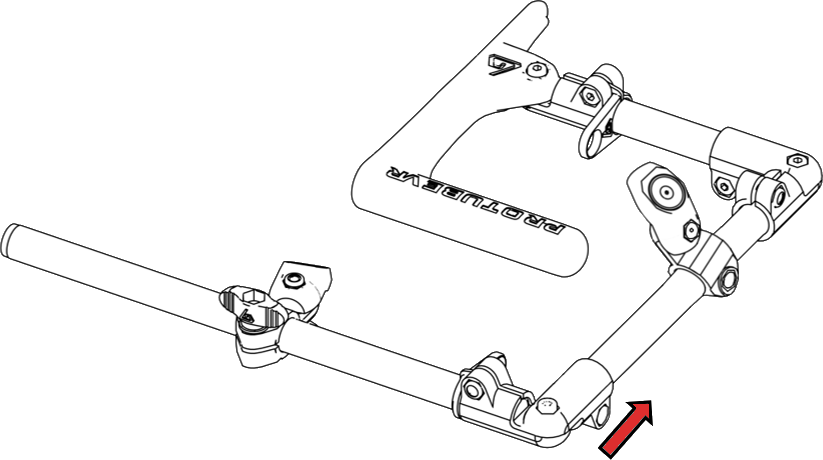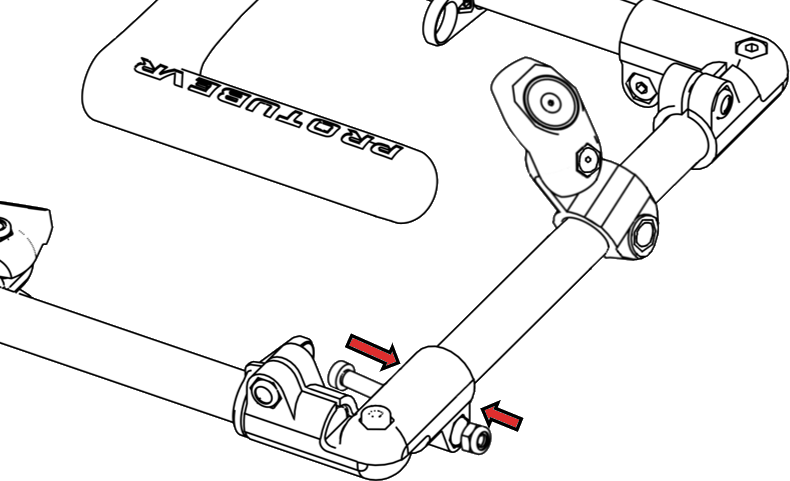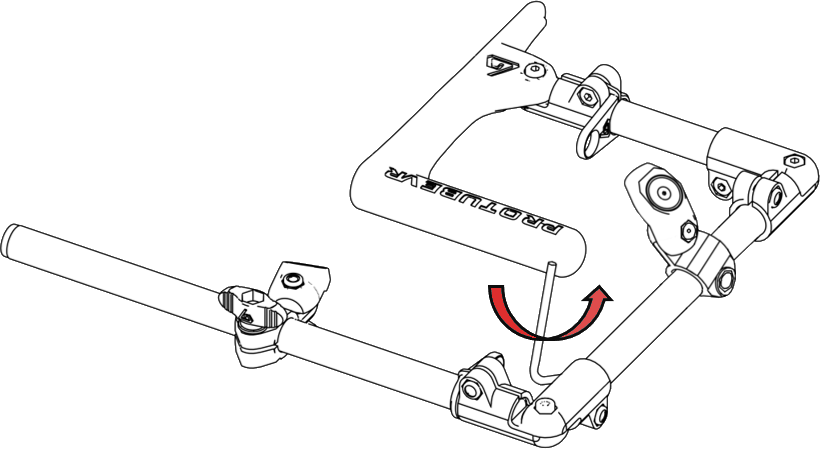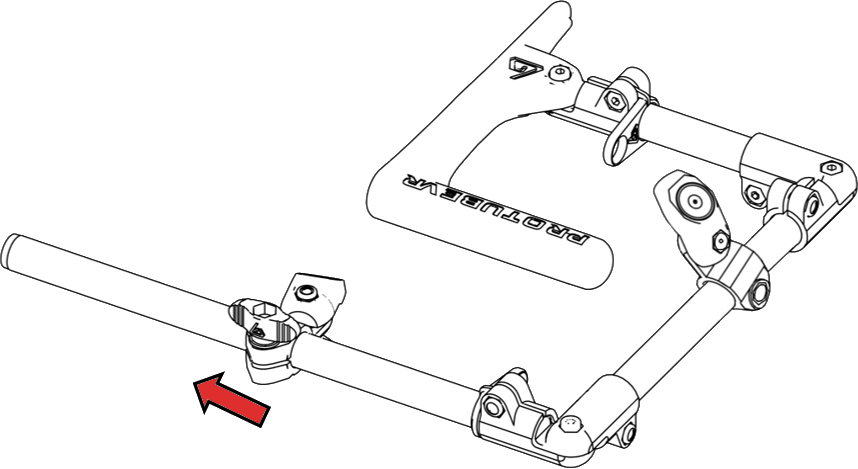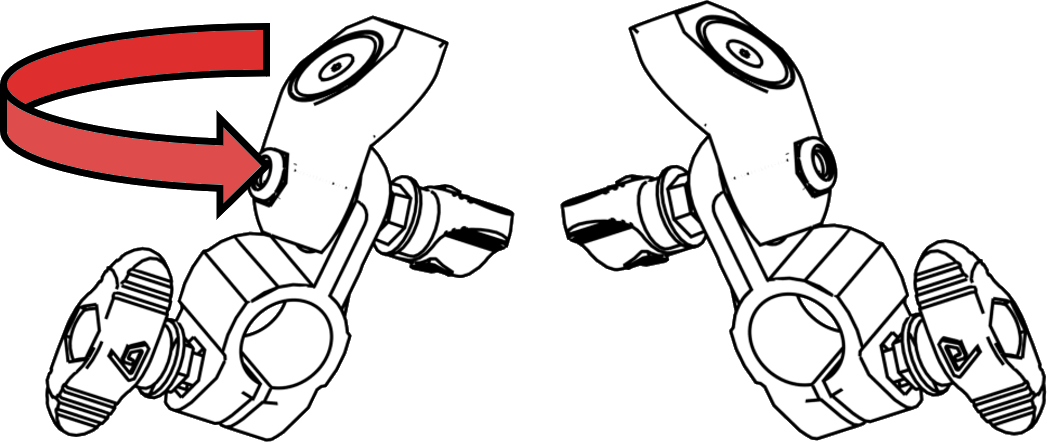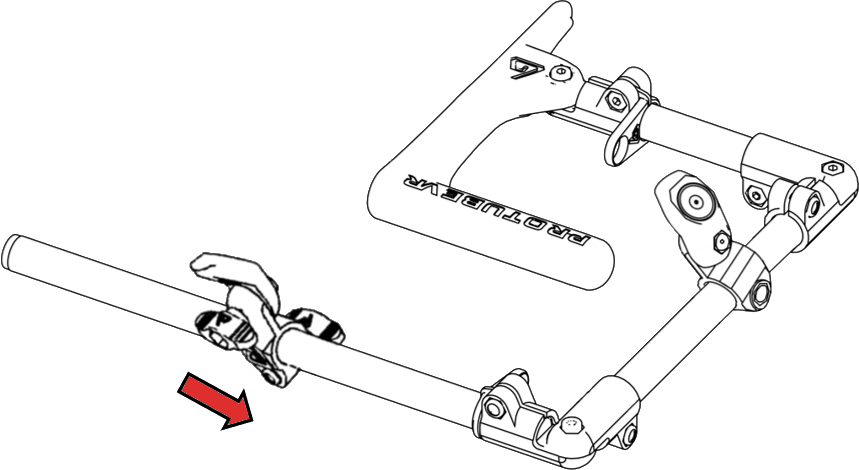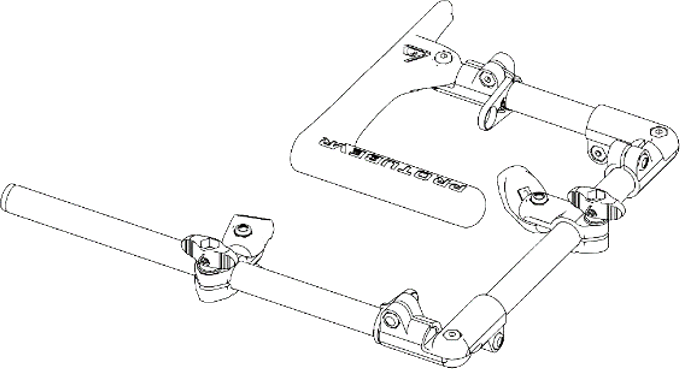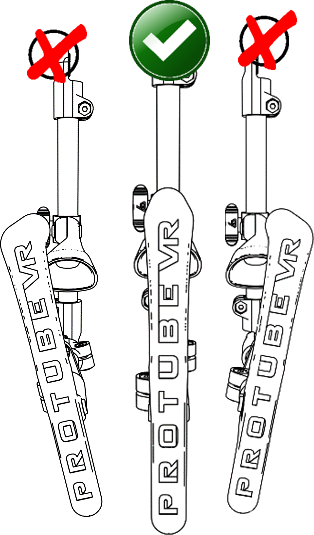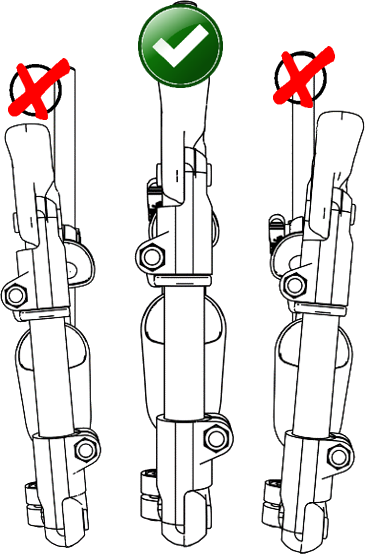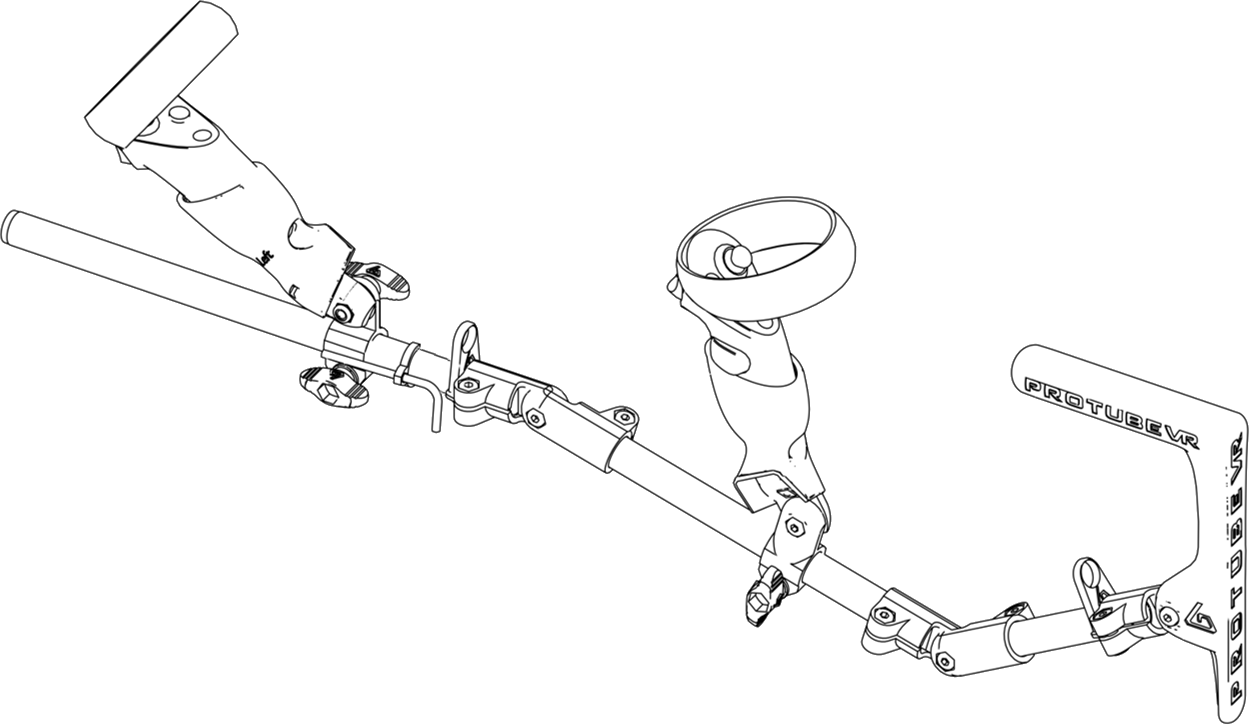Gunstock MagTube ForceTube Switch Side EN Test
MagTube Rifle, with static stock.
Or
ForceTube Rifle, with haptic recoil stock.
For either of them, you will need to follow the same following steps to change the trigger hand of your gunstock. The images represent a MagTube with static MK1 Stock, but this is the same for a MagTube with MK2 stock or ForceTube with haptic stock.
 Switching the laterality of your MagTube / ForceTube gunstock should take 20 min.
Switching the laterality of your MagTube / ForceTube gunstock should take 20 min.
Make sure you work in a clear area and be very careful, some parts can be lost easily.
For steps 1 & 2, if you want to switch from left-handed to right-handed, you just need to flip the way the magnetic supports are mounted.
STEP 1: REAR SIDE / Right to left-handed
________________________________________________________________________________________________________________________________________________
You will need the provided tools (Allen key) to complete this step.
|
|
|
|
| Unscrew the connection on the medium tube closest to the longer tube. |
Remove the screw and bolt (keep them safely as not to lose them). |
Remove the longer tube with the connections. |
|
|
||
|
|
|
|
| By loosening the butterfly screw, slide the magnetic bracket attachment out. |
Flip the magnetic bracket attachment. |
Put it back on the other way like shown. And tighten the butterfly screw to hold it in place (not too much, you may need to adjust it later). |
|
|
|
|
|
|
|
|
| Put the connection back on the tube. |
The screw and bolt as well. |
Tighten the screw but not too much, you will need to adjust the gunstock once you're done. |
STEP 2: FRONT SIDE / Right to left-handed
________________________________________________________________________________________________________________________________________________
|
|
|
|
| By loosening the lower butterfly screw, slide the magnetic bracket attachment out. | Flip the magnetic bracket attachment. |
Put it back on the other way like shown. And tighten the butterfly screw to hold it in place (not too much, you may need to adjust it later). |
STEP 3: ADJUSTMENTS
________________________________________________________________________________________________________________________________________________
|
|
|
|
| Bend all the connections at an angle of 90° so that the MagTube Rifle almost forms a square | Adjust the medium tube with the top of the stock and tighten a bit more the screw. | Adjust the long tube with the rear of the butt and tighten a bit more the screw. |
STEP 4: FINAL TOUCH
________________________________________________________________________________________________________________________________________________
|
You can magnetically attach the cups to the black magnetic supports. Make sure the logo on the cups are facing the front of the Rifle. |
|
|
|
Congratulations! Your MagTube rifle is now on the other side! As a reminder, if you just got it, your MagTube/ForceTube will highly improve your freedom, reaction time, aiming and efficiency after some training. It may take some time to get used to. Thank you for choosing the best Virtual Reality stock rifle solution. But don’t take our word for it, try it. And most importantly, enjoy your games! |