ProStraps Setup EN FR
PROSTRAPS
|
Hello, fellow gamer! If you are reading this, you are willing to secure your controllers and increase your comfort while playing. And we will help you to do it! We invite you to join our Discord community for any question or directly contact us through our support service on our website.
Securing your Controllers with ProStraps should take 10 minutes. For video setup, you can check our YouTube Playlists. This tutorial is for one ProStrap. Left and Right straps use the same steps. For the setup with the MagCups, just make sure to match the Right MagCup with the Right ProStrap (R) and the Left MagCup with the Left ProStrap (L). First, make sure you work in a clear area and be very careful. Some parts can get lost easily. |
Salutations, ami joueur ! Si tu es en train de lire ceci, c’est que tu veux sécuriser tes manettes et augmenter ton confort de jeu. Et nous allons t’y aider ! Nous t’invitons à rejoindre notre communauté Discord pour toute question ou à nous contacter directement via notre service d'assistance sur notre site web.
Sécuriser tes manettes avec les ProStraps devrait te prendre 10 minutes. Pour des instructions vidéo, tu peux regarder notre playlists YouTube. Ce tutoriel est pour une ProStrap. La gauche et la droite utilisent les mêmes étapes. Pour le montage avec les MagCups, fais simplement attention à ce que la MagCup droite soit avec la ProStrap droite (R) et la MagCup gauche avec la ProStrap Gauche (L) Avant tout, assure-toi de travailler dans une zone dégagée et sois très prudent, certaines pièces peuvent se perdre facilement. |
|
English version: Oculus Quest 2, p2 Oculus Quest 1 and Rift S, p4 HP Reverb G2, p6 Pico 4, p9 |
Version française : Oculus Quest 2, p11 Oculus Quest 1 et Rift S, p13 HP Reverb G2, p13 Pico 4, p18 |
OCULUS QUEST 2 (EN)
OPTION 1: PROSTRAPS WITHOUT MAGCUP
 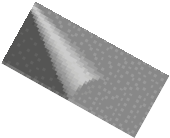 |
|
|
Remove the battery Cover from the controller. Remove the plastic strip from the sticky pad, on the rubber part of the ProStraps. |
The sticky pad facing the Cover interior, insert the Cover’s notch inside the ProStrap’s hole. Press the sticky pad for a couple of seconds to ensure adhesion between the ProStrap and the Cover. |
|
|
|
|
Take your controller with the battery uncovered. Remove the Oculus Quest 2’s Wrist Strap and replace it with the ProStrap Ladderlock’s stub. Gently push it to the bottom. |
Put back the battery’s cover on the controller. |
|
|
|
|
Insert the ProStrap’s strip inside the Ladderlock. Now, you have your Quest 2 Controller with a ProStrap. |
Tighten the strip around your hand and adjust the ProStrap around your hand. |
Do it for the other one, and have fun ◆:v
OPTION 2: PROSTRAP WITH MAGCUP
|
|
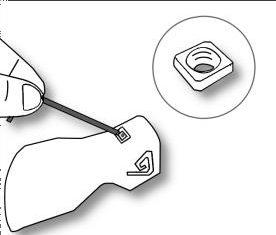  |
|
|
Unscrew the magnet inside the MagCup with the Allen key Put the Allen key in the magnet hole and push the MagCup’s M4 square nut, from inside to outside. You can do leverage with the Allen key to make the task easier. |
When the square nut begins to go out, use the Allen Key from outside to remove it completely. The square nut is not useful anymore. But we recommend you to keep it, in case you had to remove the ProStrap. |
Insert the sling on the “L” nut (the part with the circle hole must be on the rounded side of the ProStrap). |
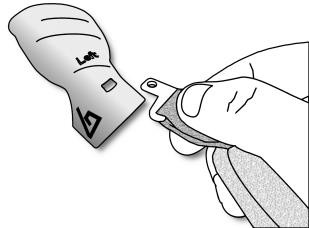  |
|
 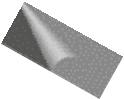 |
|
Insert ProStrap’s metallic part inside the previously freed hole. Be sure to have the soft part of the ProStrap facing the MagCup and the Velcro part facing outward. |
Screw back the magnet in its place with the Allen key. |
Remove the battery Cover from the controller. Remove the plastic strip from the sticky pad, on the ruber part of the ProStraps. |
|
|
|
|
|
The sticky pad facing the Cover interior, insert the Cover’s notch inside the ProStrap’s hole. Press the sticky pad for a couple of seconds to ensure adhesion between the ProStrap and the Cover |
Put back the Prostrap-Upgraded Cover on its controller. |
Insert the controller wrist strap inside the MagCup and bring it out through the hole provided for this purpose. |
|
|
|
|
|
Insert the Controller into the MagCup. You can use the Wrist Strap to guide the controller inside the MagCup. Push until there is 2-3mm between the MagCup and the side button. |
You can insert your hand between the MagCup and the ProStrap. Adjust the ProStrap according to your preferences. |
Do the same with the other ProStrap and controller. Now, enjoy your “hands-free” game! ◆:v |
OCULUS QUEST 1 / RIFT S (EN)
OPTION 1: PROSTRAPS WITHOUT MAGCUP
|
|
|
|
|
Remove the battery Cover from the controller. |
Remove the plastic strip from the sticky pad, on the rubber part of the ProStraps. |
The sticky pad facing the Cover interior, insert the Cover’s notch inside the ProStrap’s holes. Press the sticky pad for a couple of seconds to ensure adhesion between the ProStrap and the Cover. |
|
|
|
|
|
Take your controller with the battery uncovered. Remove the Oculus Quest 2’s Wrist Strap and replace it with the ProStrap Ladderlock’s stub. Gently push it to the bottom. |
Put back the battery’s Cover on the controller |
Insert the ProStrap’s strip inside the Ladderlock. Now, you have your Quest 2 Controller with a ProStrap. |
|
|
Do it for the other one, and have fun ◆v: |
|
|
Tighten the strip around your hand and adjust the ProStrap around your hand. |
||
OPTION 2: PROSTRAP WITH MAGCUP
|
|
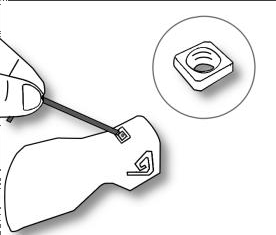  |
|
|
Unscrew the magnet inside the MagCup with the Allen key Put the Allen key in the magnet hole and push the MagCup’s M4 square nut, from inside to outside. You can do leverage with the Allen key to make the task easier. |
When the square nut begins to go out, use the Allen Key from outside to remove it completely. The square nut is not useful anymore. But we recommend you to keep it, in case you had to remove the ProStrap. |
Insert the sling on the “L” nut (the part with the circle hole must be on the rounded side of the ProStrap). |
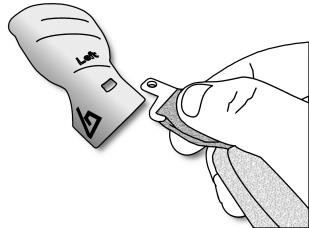  |
|
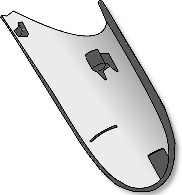 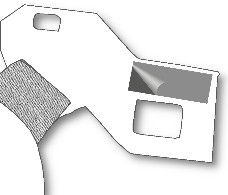 |
|
Insert ProStrap’s metallic part inside the previously freed hole. Be sure to have the soft part of the ProStrap facing the MagCup and the Velcro part facing outward. |
Screw back the magnet in its place with the Allen key. |
Remove the battery Cover from the controller. Remove the plastic strip from the sticky pad, on the rubber part of the ProStraps. |
|
|
|
|
|
The sticky pad facing the Cover interior, insert the Cover’s notch inside the ProStrap’s holes. Press the sticky pad for a couple of seconds to ensure adhesion between the ProStrap and the Cover. |
Put back the ProStrap-Upgraded Cover on its controller. |
Insert the controller wrist strap inside the MagCup and bring it out through the hole provided for this purpose. |
|
|
|
|
|
Insert the Controller into the MagCup. You can use the Wrist Strap to guide the controller inside the MagCup. Push until there is 2-3mm between the MagCup and the side button. |
You can insert your hand between the MagCup and the ProStrap. Adjust the ProStrap according to your preferences. |
Do the same with the other ProStrap and controller. Now, enjoy your “hands free” game! ◆:v |
HP REVERB G2 (EN)
OPTION 1: PROSTRAPS WITHOUT MAGCUP
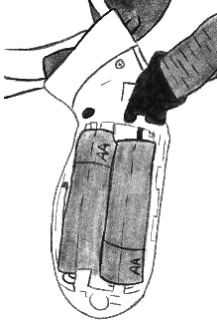



|
|
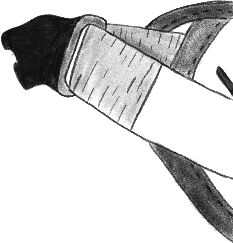 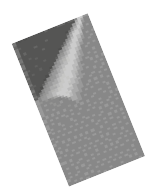 |
|
|
Remove the battery cover from the controller. |
Remove the plastic strip from the sticky pad, on the rubber part of the ProStraps. Align the controller and the ProStrap, the latter must be outside the cover so that the ProStrap comes out from the top of the battery Cover. |
|
|
L |
R |
|
|
The sticky pad facing the Controller interior, insert the rubber part’s notches inside the controller battery side. Press the sticky pad for a couple of seconds to ensure adhesion between the ProStrap and the controller. Warning: The batteries slots are not symmetrical. Therefore, you need to be sure to stick the rubber part at the right place like shown in the pictures. |
Take your controller with the battery cover on. Insert ProStrap’s Ladderlock around the wrist strap like shown in the picture. Make sure the wrist strap’s thread is completely inside the ladderlock. |
|
|
|
|
|
|
Slide the lower sling in the ladderlock, tighten the strap around your hand and adjust it. |
You now have complete ProStrap-upgraded Reverb G2 controller. |
|
Do it for the other one, and have fun ◆:v
OPTION 2: PROSTRAP WITH MAGCUP
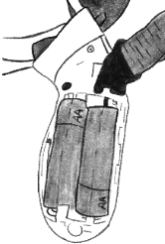

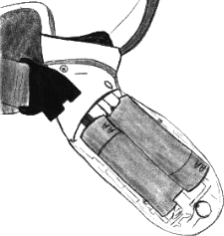


|
|
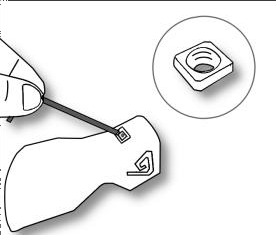  |
||
|
Unscrew the magnet inside the MagCup with the Allen key. Put the Allen key in the screw hole and push the MagCup’s M4 square nut from inside to outside. You can do leverage with the Allen key to make the task easier. |
When the square nut begins to go out, use the Allen Key from outside to remove it completely. The square nut is not useful anymore. But we recommend you keep it, in case you had to remove the ProStrap. |
Insert the sling in the “L” nut (the part with the circle hole must be on the rounded side of the ProStrap). |
|
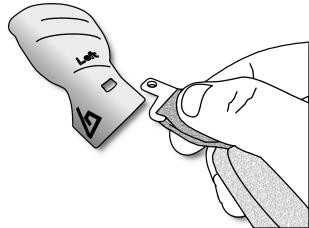  |
|
L |
R |
|
Insert ProStrap’s metallic part inside the previously freed hole. Be sure to have the soft part of the ProStrap facing the MagCup and the Velcro part facing outward. |
Screw back the magnet in its place with the Allen key. |
The sticky pad facing the Controller interior, insert the rubber part’s notches inside the controller battery side. Press the sticky pad for a couple of seconds to ensure adhesion between the ProStrap and the controller. Warning: The batteries slots are not symmetrical. Therefore, you need to be sure to stick the rubber part at the right place like shown in the pictures. |
|
|
|
|
2-3mm |
|
|
Put back the battery cover on the controller. |
Insert the controller wrist strap inside the MagCup and bring it out through the hole provided for this purpose. |
Insert the Controller in the MagCup. You can use the Wrist Strap to guide the controller inside the MagCup. Push until there is 2-3mm between the MagCup and the grip button. |
|
|
|
|
|
You can insert your hand between the MagCup and the ProStrap. Adjust the ProStrap according to your preferences. |
Do the same with the other ProStrap and controller. Now, enjoy your games “hands free”. |
PICO 4 (EN)
OPTION 1: PROSTRAPS WITHOUT MAGCUP





We use the right-hand controller. The steps are the same for the left.
Place the top clip (plastic part) inside the controller’s ring.



While holding the clip in place, clip it by pushing it inward with your thumb.
Slide the clip against the controller.



Take the elastic sling. Pass it around the ring. And scratch it back on the ProStrap.
You will need to twist it at the very end,
 so it doesn’t bother you.
so it doesn’t bother you.
You’re done, you have you ProStraps installed on your Pico 4 controller.
Do the same for the other one, and have fun ◆:v
OPTION 2: PROSTRAP WITH MAGCUP



Unscrew the magnet inside the
MagCup with the Allen key
Put the Allen key in the magnet hole and push the MagCup’s M4 square nut, from inside to outside. You can do leverage with the Allen key to make the task easier.
When the square nut begins to go
out, use the Allen Key from outside to remove it completely.
The square nut is not useful anymore. But we recommend you to keep it, in case you have to remove the ProStrap.




Insert the “L” nut in the cup. The way
matters: it needs to point toward the back of the cup.


Screw the magnet back. Insert the controller in the MagCup
starting with the ring on the bottom and push inward.
While holding the top of the ProStrap lock (plastic part) in place, clip it by pushing it inward with you thumb.



Slide the lock against the controller.
Insert the elastic sling on the “L”
nut.
And scratch it back on the ProStrap.
 You’re done, you have your ProStraps installed on your Pico 4 controller.
You’re done, you have your ProStraps installed on your Pico 4 controller.
Do the same for the other one, and have fun ◆:v
OCULUS QUEST 2 (FR)
OPTION 1 : PROSTRAPS SANS MAGCUP
 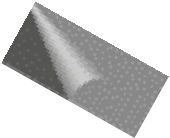 |
|
|
Enlève le capot de la batterie de la manette. Sur la partie caoutchouc de la ProStrap, il y a un pad collant protégé par une bande de plastique. Enlève la bande de plastique. |
Le pad adhésif doit faire face à l'intérieur du capot de batterie. Il faut faire entrer le cran du capot dans le trou rectangulaire de la ProStrap. Appuie sur le pad collant pendant quelques secondes afin que l’adhésion se fasse bien entre la partie caoutchouc de la ProStrap et le capot. |
|
|
|
|
Prends ta manette avec le capot de batterie enlevé. Enlève la dragonne d’origine de l’Oculus Quest 2 et remplace-la avec l’anneau de la ProStrap. Pousse-la avec précaution jusqu’au fond. |
Remets le capot de batterie sur la manette. |
|
|
|
|
Fais passer la sangle basse de la ProStrap dans l’anneau. Tu as maintenant une manette améliorée avec une ProStrap. |
Resserre la dragonne autour de ta main et ajuste la ProStrap pour plus de confort. |
Fais de même pour la seconde manette.
Amuse toi bien ◆:v
OPTION 2 : PROSTRAP AVEC MAGCUP
|
|
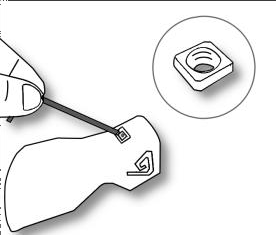  |
|
|
Dévisse l’aimant de la MagCup avec la clef Allen. Mets la clef Allen dans le trou de la vis et pousse l’écrou carré depuis l’intérieur. Tu peux faire levier avec la clef Allen pour faciliter la tâche. |
Quand l’écrou carré commence à sortir, utilise la clef Allen depuis l’extérieur pour l’enlever complètement. L’écrou carré n’a plus d’utilité. Mais nous recommandons de le garder si jamais tu venais à enlever les ProStraps. |
Insère la sangle basse dans l’écrou en “L” (la partie avec le trou circulaire doit être du côté arrondi de la ProStrap). |
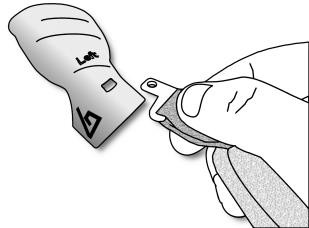  |
|
 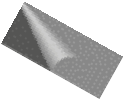 |
|
Insère l’écrou en L de la ProStrap dans le trou libéré. Assure toi d’avoir la partie lisse de la ProStrap vers le bas et la partie molletonnée pour le velcro vers le haut. |
Revisse l’aimant à sa place avec la clef Allen. |
Enlève le capot de la batterie de la manette. Sur la partie caoutchouc de la ProStrap, il y a un pad collant protégé par une bande de plastique. Enlève la bande de plastique. |
|
|
|
|
|
Le pad adhésif doit faire face à l'intérieur du capot de batterie. Il faut faire entrer le cran du capot dans le trou rectangulaire de la ProStrap. Appuie sur le pad collant pendant quelques secondes afin de t’assurer que l’adhésion se fasse bien entre la partie caoutchouc de la ProStrap et le capot. |
Remets la partie ProStrap + capot sur la manette. |
Insère la dragonne de la manette dans la MagCup, et fais-la ressortir par le trou, en bas de la MagCup. |
|
|
|
|
|
Insère la manette dans la MagCup. Tu peux utiliser la dragonne pour la guider. Pousse jusqu’à ce qu’il n’y ait plus que 2-3mm entre la MagCup le bouton de poignet. |
Insère ta main entre la MagCup et la ProStrap. Ajuste la ProStrap suivant tes préférences. |
Fais de même avec l’autre ProStrap et manette. Tu peux à présent profiter de tes jeux “sans les mains”. ◆:v |
OCULUS QUEST 1 / RIFT S (FR)
OPTION 1 : PROSTRAPS SANS MAGCUP
|
|
|
|
|
Enlève le capot de la batterie de la manette. |
Sur la partie caoutchouc de la ProStrap, il y a un pad collant protégé par une bande de plastique. Enlève la bande de plastique. |
Le pad adhésif doit faire face à l'intérieur du capot de batterie. Il faut faire entrer les crans du capot dans les trous carrés de la ProStrap. Appuie sur le pad collant pendant quelques secondes afin que l’adhésion se fasse bien entre la partie caoutchouc de la ProStrap et le capot. |
|
|
|
|
|
Prends ta manette avec le capot de la batterie enlevé. Enlève la dragonne d’origine et remplace-la avec l’anneau de la ProStrap. Pousse-la avec précaution jusqu’au fond. |
Remets le capot de batterie sur la manette. |
Fais passer la sangle basse de la ProStrap dans l’anneau. Tu as maintenant une manette améliorée avec une ProStrap. |
|
|
||
|
Insère ta main entre la MagCup et la ProStrap. Ajuste la ProStrap suivant tes préférences. |
Fais de même pour la seconde manette, et amuse-toi bien ◆:v
OPTION 2 : PROSTRAP AVEC MAGCUP
|
|
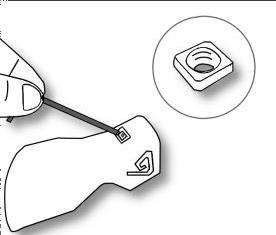  |
|
|
Dévisse l’aimant de la MagCup avec la clef Allen. Mets la clef Allen dans le trou de la vis, et pousse l’écrou carré depuis l’intérieur. Tu peux faire levier avec la clef Allen pour faciliter la tâche. |
Quand l’écrou carré commence à sortir, utilise la clef Allen depuis l’extérieur pour l’enlever complètement. L’écrou carré n’as plus d’utilité. Mais nous recommandons de le garder si jamais tu venais à enlever les ProStraps. |
Insère la sangle basse dans l’écrou en “L” (la partie avec le trou circulaire doit être du côté arrondi de la ProStrap). |
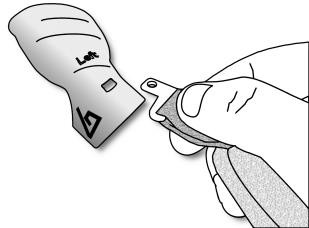  |
|
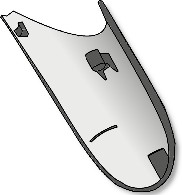 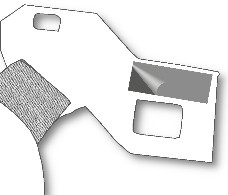 |
|
Insère la partie métallique de la ProStrap dans le trou précédemment libéré. Assure toi d’avoir la partie lisse de la ProStrap vers le bas et la partie molletonnée pour le Velcro vers le haut. |
Revisse l’aimant à sa place avec la clef Allen. |
Enlève le capot de la batterie de la manette. Sur la partie caoutchouc de la ProStrap, il y a un pad collant protégé par une bande de plastique. Enlève la bande de plastique. |
|
|
|
|
|
Le pad adhésif doit faire face à l'intérieur du capot de batterie. Il faut faire entrer les crans du capot dans les trous carrés de la ProStrap. Appuie sur le pad collant pendant quelques secondes afin que l’adhésion se fasse bien entre la partie caoutchouc de la ProStrap et le capot. |
Remets la partie ProStrap + capot sur la manette. |
Insère la dragonne de la manette dans la MagCup, et fais-la ressortir par le trou prévu à cet effet, en bas de la MagCup. |
|
|
|
|
|
Insère la manette dans la MagCup. Tu peux utiliser la dragonne pour guider la manette. Pousse jusqu’à ce qu’il n’y ait plus que 2-3mm entre la MagCup et le bouton de poignet. |
Tu peux insérer ta main entre la MagCup et la ProStrap. Ajuste la ProStrap suivant tes préférences. |
Fais de même avec l’autre ProStrap et manette. Maintenant, profite de tes jeux “sans les mains” ◆:v |
HP REVERB G2 (FR)
OPTION 1 : PROSTRAPS SANS MAGCUP
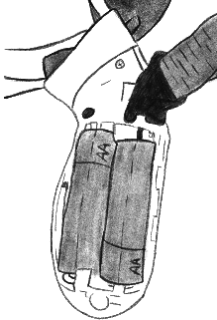



|
|
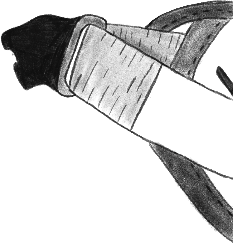 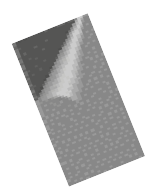 |
|
|
Enlève le cache de la batterie de la manette. |
Enlève la protection plastique du pad collant sur la partie caoutchouc de la ProStrap. Aligne la manette et la ProStrap. Cette dernière doit être en dehors du cache de la batterie afin que la ProStrap sorte du haut du cache de la batterie. |
|
|
L |
R |
|
|
Le pad collant contre l’intérieur de la manette, insère les crans de la partie caoutchouc dans la partie qui maintient les batteries. Presse le pad collant pendant quelques secondes pour assurer la bonne adhésion entre la ProStrap et la manette. Attention : les parties qui maintiennent les batteries ne sont pas symétriques pour les deux manettes. De ce fait, tu dois t’assurer de coller la partie caoutchouc au bon endroit comme montré dans les photos. |
Prends ta manette avec le cache de batterie remis en place avec la ProStrap. Insère la boucle à ProStrap autour de la dragonne comme montré dans l’image. Assure-toi que la ficelle de la dragonne soit complètement entrée dans la boucle de la ProStrap. |
|
|
|
|
|
|
Fais passer la sangle basse de la ProStrap dans l’anneau. Resserre la dragonne autour de ta main et ajuste-la. |
Tu as maintenant une manette améliorée avec une ProStrap. |
|
Fais de même pour la seconde manette, et amuse toi bien
OPTION 2 : PROSTRAP AVEC MAGCUP
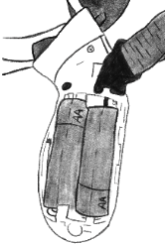

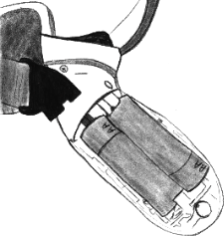

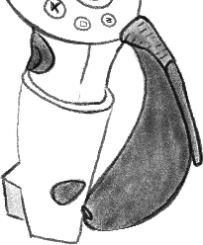
|
|
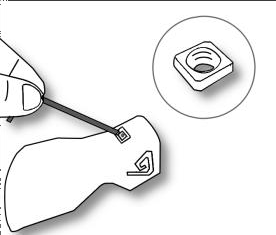  |
||
|
Dévisse l’aimant de la MagCup avec la clef Allen. Mets la clef Allen dans le trou de la vis et pousse l’écrou carré depuis l’intérieur. Tu peux faire levier avec la clef Allen pour faciliter la tâche. |
Quand l’écrou carré commence à sortir, utilise la clef Allen depuis l’extérieur pour l’enlever complètement. L’écrou carré n’as plus d’utilité. Mais nous recommandons de le garder si jamais tu venais à enlever les ProStraps. |
Insère la sangle basse dans l’écrou en “L” (la partie avec le trou circulaire doit être du côté arrondi de la ProStrap). |
|
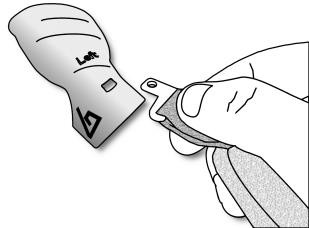  |
|
L |
R |
|
Insère la partie métallique de la ProStrap dans le trou précédemment libéré. Assure toi d’avoir la partie lisse de la ProStrap vers le bas et la partie molletonnée pour le Velcro vers le haut. |
Revisse l’aimant à sa place avec la clef Allen. Puis enlève le cache de la batterie de la manette. |
Le pad collant contre l’intérieur de la manette, insère les crans de la partie caoutchouc dans la partie qui maintient les batteries. Presse le pad collant pendant quelques secondes pour assurer la bonne adhésion entre la ProStrap et la manette. Attention : les parties qui maintiennent les batteries ne sont pas symétriques pour les deux manettes. Tu dois t’assurer de coller la partie caoutchouc au bon endroit comme montré dans les photos. |
|
|
|
|
2-3mm |
|
|
Remets le cache de la batterie de la manette. |
Insère la dragonne dans la MagCup et fais-la sortir par le trou prévu à cet effet. |
Insère la manette dans la MagCup. Tu peux utiliser la dragonne pour guider la manette à l’intérieur de la MagCup. Pousse la manette jusqu’à ce qu’il y ai 2-3mm entre la MagCup et le bouton de la poigné. |
|
|
|
|
|
Tu peux mettre ta main entre la MagCup et la ProStrap. Ajuste la ProStrap suivant tes préférences. |
Fais de même avec l’autre ProStrap et manette. Maintenant, profite de tes jeux “sans les mains” ◆:v |
PICO 4 (FR)
OPTION 1 : PROSTRAPS SANS MAGCUP



|
|
|
||
|
Commençons par la manette et la ProStrap droite. Ce sont les mêmes étapes pour la gauche. |
Place le haut de l’accroche (partie plastique) dans l’anneau de la manette. |
||
  |
|
||
|
Tout en maintenant l’accroche, clipse-la en la poussant vers l’intérieur avec ton pouce. |
Fait glisser l’accroche vers la manette. |
||
|
|
|
|
|
|
Prend la sangle élastique. |
Passe-la autour de l’anneau de la manette. |
Et scratch-la à nouveau sur la ProStrap. Tu auras besoin de la retourner à la toute fin pour qu’elle ne te gêne pas. |
|
|
|
C’est fait, tu as la ProStrap installée sur ta manette de Pico 4. Fait la même chose pour l’autre, et amuse toi bien ◆:v |
||
OPTION 2 : PROSTRAP AVEC MAGCUP






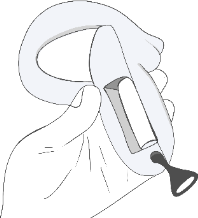



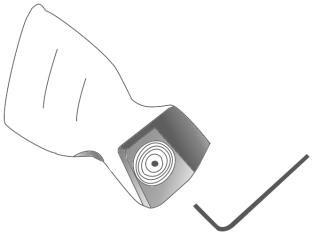
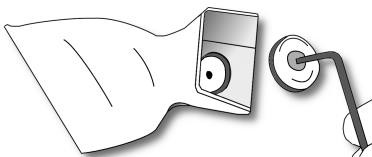



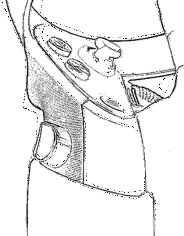


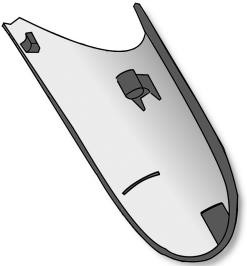
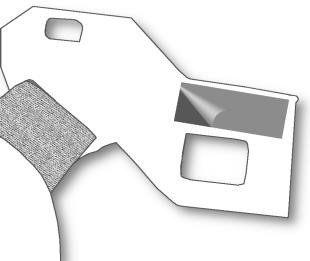
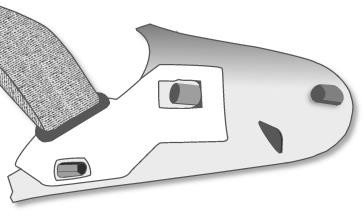
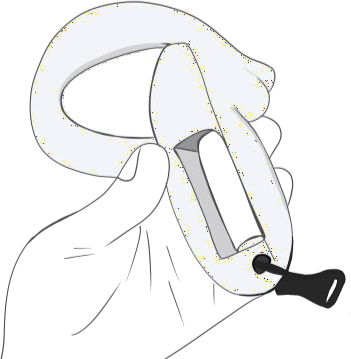



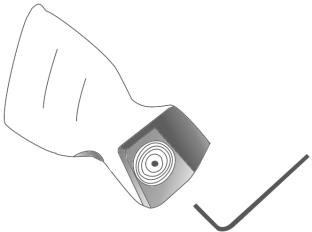
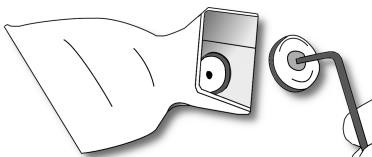
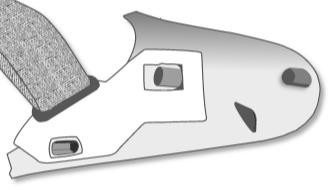
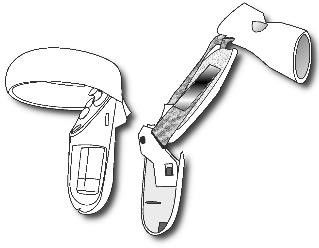
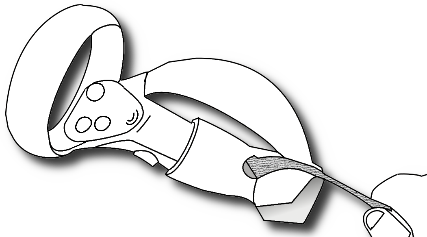
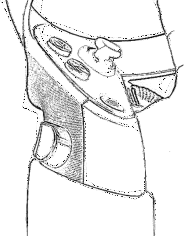



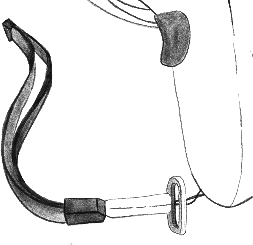

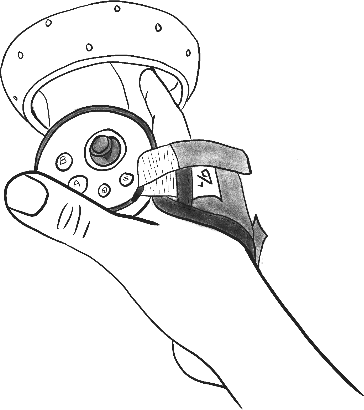
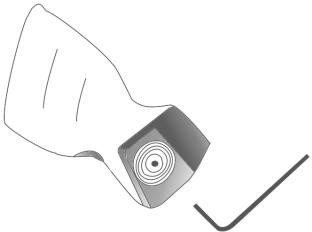
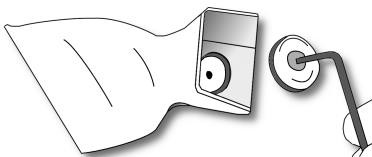


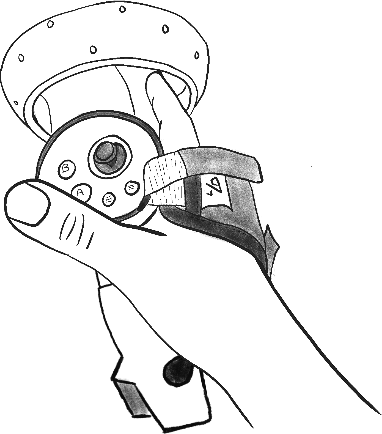
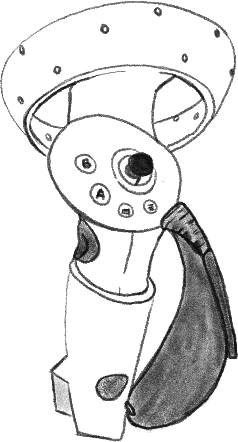

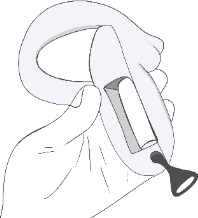



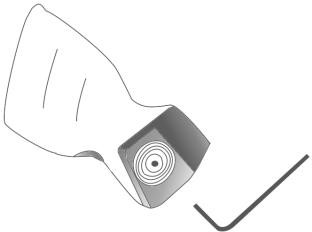
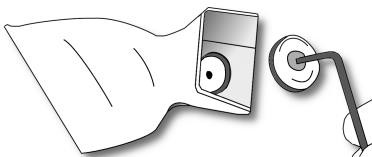



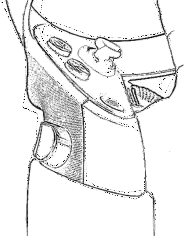


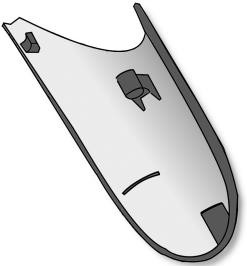
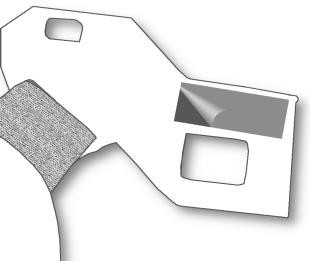
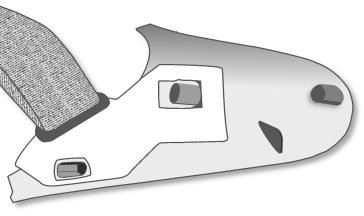
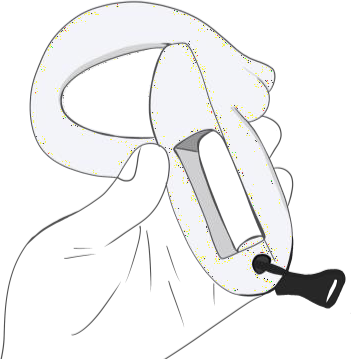



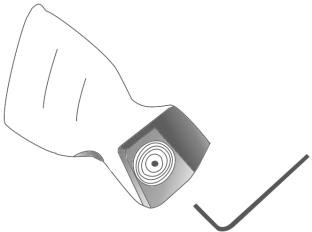
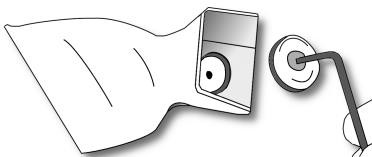
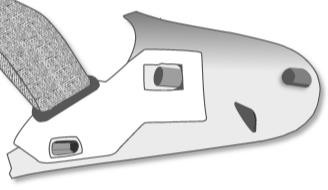
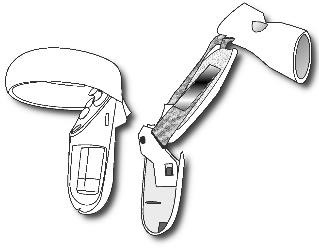
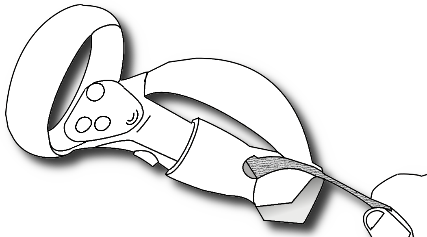
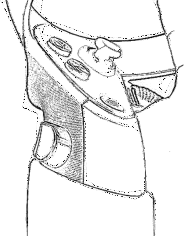



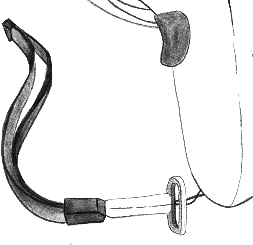

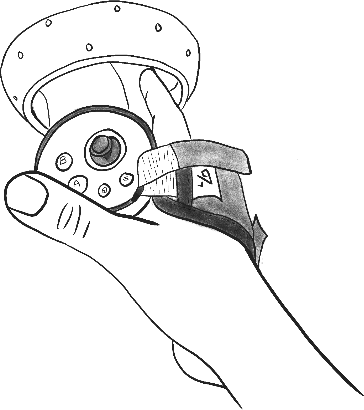
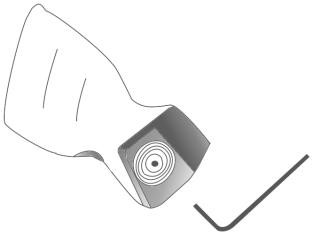
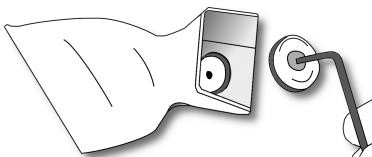
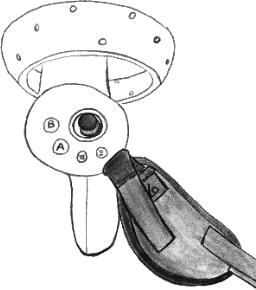

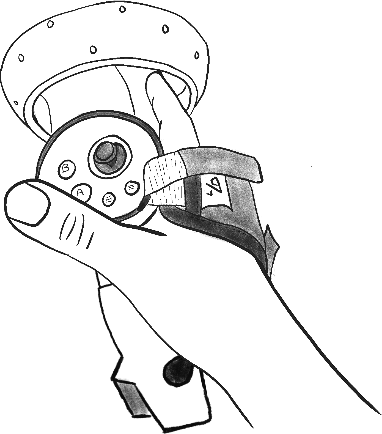
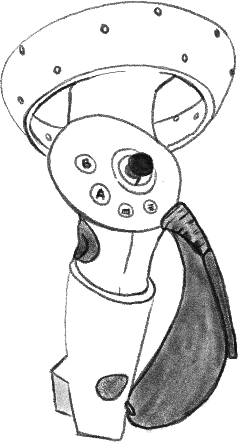







No Comments