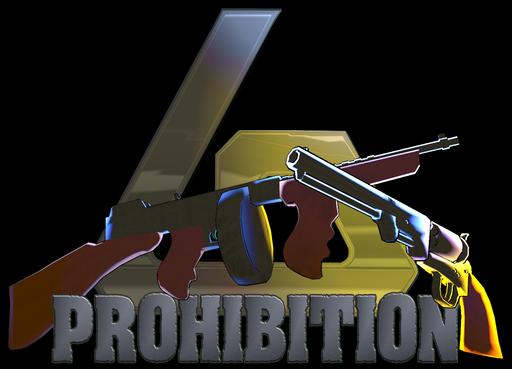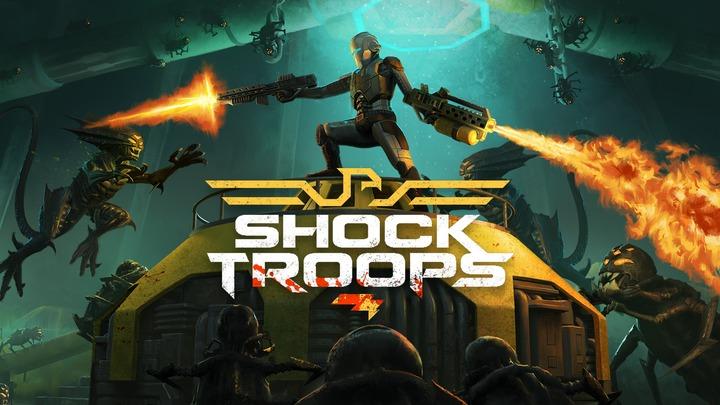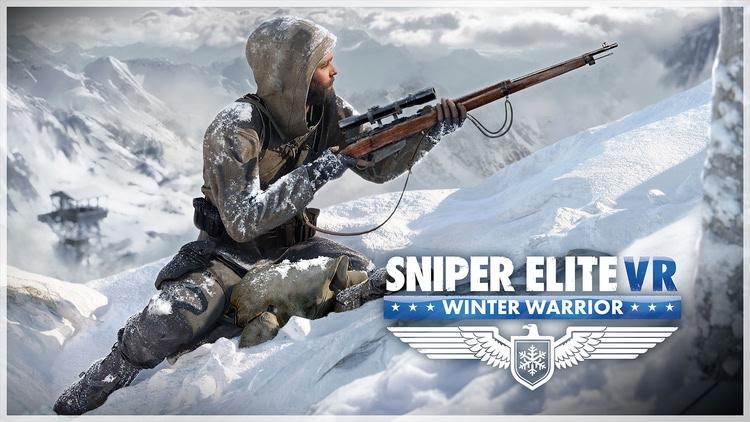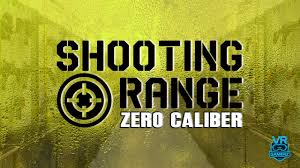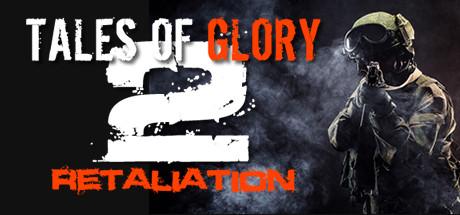Haptic Compatibility and VR Games
Overview |
||
|
Our haptics products (ProVolver pistol and ForceTube shoulder stock) simulate the recoil of your firearm on your hand and/or shoulder. VR immersion exceeds all expectations.
They replicate weapons from small to heavy firearms, even lasers, and the firing mode (single shot, burst, full auto).
The magic happens thanks to our developers, who were able to "capture" the game's signals when your virtual gun fires. This way, the haptic module knows: It is a lot more precise and realistic than the other methods (sound detection and physical trigger, activating each time you pull the trigger). |
  |
|
Native compatibilitiesWe work with VR studios to integrate our force feedback modules directly into the games.
This collaboration allows : |
Mod compatibilityIn addition to these titles, wonderful modders from the community are adding mods to enable native integration into popular games that do not.
For games with such a mod, usage of the Companion App SteamVR compatibility feature is not required, just like with native titles. |
SteamVR compatibilityFor PCVR games that are neither native nor have a mod, you need to use the Companion App SteamVR compatibility feature.
For PCVR games that are native, you can use the Companion App to finetune your experience. |
List of compatible games |
|||
|
The native integration is present in over 60 titles across multiple platforms including PC, Quest, & Pico headsets. This list of native titles is growing continuously.
You can sort by compatibility type, name etc... Mod links are available by clicking on the link mode button.
It's best to browse the table in desktop or landscape version of the phone.
If you do not see a game you play on this list or the mods list above in important links, there is a backwards compatibility tool specifically for SteamVR/OpenVR. Otherwise, hit up the devs of the game in question and request they add support.
NOTE: All Quest games work on Quest 2, Pro, 3, and 3S unless otherwise explicitly stated. Simply put, if the game runs on the headset, our native support works also.
|
|||
Meta Quest titles |
|||
Titles name and link to shop |
Recommended device |
Information |
|
|
|
|
||
|
|
|
|
|
|
|
|
Enable in Profile, Guns |
|
|
|
|
FREE GAME!!! |
|
|
|
|
|
|
|
|
|
||
|
|
|
|
|
|
|
|
|
|
|
|
|
|
|
|
|
|
LBVR Arcade |
|
|
|
|
Enable in Settings>Haptics No haptic with handguns |
|
|
|
ProHibition (SideQuest) |
|
ProTubeVR's SideQuest demo |
|
|
|
|
|
|
|
|
Enable in Settings>Controls page 2 |
|
|
|
|
||
|
|
|
|
|
|
|
|
Enable in Settings>Vibrations |
|
|
|
|
|
|
|
|
|
Choose L/R in settings |
|
|
|
|
Enable in menu |
|
|
|
|
FREE GAME!!! |
|
|
|
|
Enable ProTubeVR in settings under haptics; choose L/R in settings |
|
|
|
|
|
|
SteamVR titles |
|||
Titles name and link to shop |
Recommended device |
Information |
|
|
|
|
|
|
|
|
|
FREE GAME!!! |
|
|
|
|
||
|
|
|
No haptic with handguns |
|
|
|
|
|
|
|
|
|
For double wielding ProVolvers, swipe L/R channels in settings |
|
|
|
|
|
|
|
|
|
|
|
|
|
|
||
|
|
|
|
|
|
|
|
||
|
|
|
|
|
|
|
|
|
|
|
|
|
|
|
|
|
|
Enable in Settings>Haptics |
|
|
|
|
Enable in Settings |
|
|
|
|
Enable in Settings |
|
|
|
|
Enable in Settings>Control page 2 |
|
|
|
|
|
|
|
|
|
Haptics only work when in a match |
|
|
|
|
Enable in Settings>Vibrations |
|
|
|
|
|
|
|
|
|
Choose L/R hand in gameplay settings before playing |
|
|
|
|
|
|
|
|
|
|
|
|
|
|
Choose L/R in settings |
|
|
|
|
|
|
|
|
|
|
|
Meta Rift titles (PC) |
|||
Titles name and link to shop |
Recommended device |
Information |
|
|
|
|
|
|
|
|
|
Enable in Settings>Haptics |
|
|
|
|
Enable in Settings>Control page 2 |
|
|
|
|
|
|
Pico titles |
|||
Titles name and link to shop |
Recommended device |
Information |
|
|
|
Contractors |
|
|
|
|
Larcenauts |
|
|
List of haptic mods (PC) |
|||
|
Here you will find all the mods currently available that add native support for our haptic products (ForceTube and/or ProVolver) to games that don't already have it. Instructions on how to set up each mod should be available within each link. All of these mods are PC only.
NOTE: Unless stated otherwise directly within the download page, each mod supports 2x haptic devices. This will either be left/right hand channels, or both on the same channel. It depends on the game. If you happen to own 3 ProTubeVR haptic devices, you can only have 2 of them in your PC BT device history when using any of the mods for them to work. When you have 3 or more in BT device history, even if you only power on 1 device to connect, functionality may not send kick to your powered device. |
|||
Titles name and link to shop |
Recommended device |
Information |
|
|
|
|
|
|
|
|
|
|
|
|
|
|
|
|
|
|
|
|
|
|
|
|
|
|
|
|
|
|
|
|
|
|
|
|
|
|
|
|
|
|
|
|
(Team Beef Quest Port) IMPORTANT! You must own the game on PC to be able to transfer to Quest following instructions on the website. You must also run the haptic service provided in instructions below before you run the game, every time you run the game for it to work. Instructions First install the Haptic Service. Once installed, run it once to give it the permissions required for bluetooth Google Docs hapticservice-v0.2.0.apk Once you've done that, you'll need this version of Doom3Quest. Google Docs doom3quest-1.2.2-forcetube-beta1.apk if you've not played Doom3Quest, then you'll need install the apk, run it once to give it file system permissions, then you can follow the installation instructions (for copying the pak files to the quest) on here |
|
|
|
|
|
|
|
|
|
|
|
|
|
|
|
|
|
|
|
|
|
|
|
|
|
|
|
|
|
|
|
|
|
|
|
|
|
|
|
|
|
|
|
|
|
|
|
|
|
(Team Beef Quest Port) IMPORTANT! You must own the game on PC to be able to transfer to Quest following the instructions on the SideQuest page. INTEGRATION DOES NOT WORK ON QUEST 3 CURRENTLY |
|
|
|
|
|
|
|
|
|
|
|
|
|
|
|
|
|
|
|
|
|
|
|
|
|
|
|
|
|
|
|
|
|
|
|
|
|
|
|
|
|
|
|
|
|
|
|
|
|
|
|
|
|
|
|
|
Titles with broken compatibilityGames on this list do not currently work for one or more platform. Which platforms will be specified. |
|
SteamVR and the Companion App |
|
|
For the games without native compatibility, we made a "Companion App", synchronizing your computer and the feedback module.
When used with PCVR/SteamVR games, this application will recognize the signals sent by the games to the headset, and activate the haptic module accordingly.
Learn all you need to know about the Companion App. |
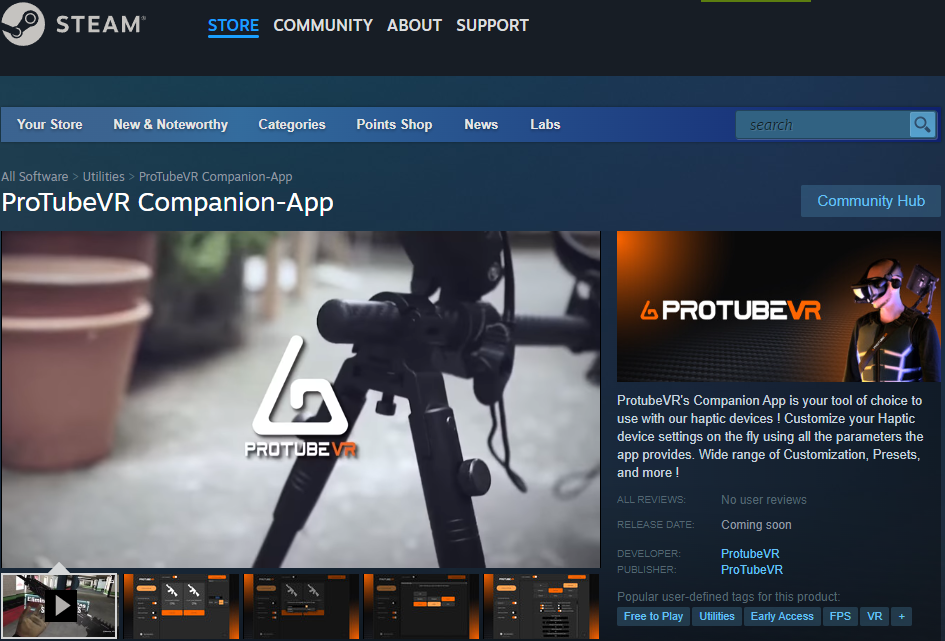 |